Mosaic 101
Avoiding Photo Mosaic Pitfalls
If you are new to photo mosaics or just simply enjoy looking at them then this article is for you…
I wanted to share a few quick thoughts. I am making the assumption that if you are reading this you have seen a few photo mosaics (in person, on the web, or on TV) and that you know that a photo mosaic is a group of photos (photo tiles or cells) arranged in a certain way to assemble another larger image. However I have found that much can go wrong in this effort if the colors and shapes of the photo tiles/cells are not analyzed correctly. To correct these short falls, some software applications and services “cheat” or create fake mosaics by using one of the two unfortunate methods below.
- Superimposing & Over-colorization: This “cheating” method is where the target source is placed (or ghosted) on top of the so called “photo mosaic”. This creates a mosaic that looks like a double exposure, which unfortunately makes the cell photos difficult to see (and to be honest is a cheap Photoshop effect). Another similar unfortunate method is over-colorization; this is where cell photos are colorized to the point where they are so faded they are difficult to see. For examples of this superimposing & over-colorization, please see the mosaics below or visit the side-by-side comparison page.
- Ultra tiny photo tiles/cells: Although this may or may not be considered “cheating” it can definitely detract from the overall mosaic experience and wow factor. The smaller you make the cells, the easier it will be to create the target source image – to drive home this concept, simply imagine making the cell photos so small that they were the size of a single pixel, ie, making the mosaic simply a pixelated photo. In other words, what is the point of a photo mosaic if the cell photos are too tiny to easily see? This in a sense is what happens when software or services simply lack the matching algorithms to keep the cell photos as large as possible by using a combination of cell photos together to form part of the larger target source. For examples of ultra tiny photo tiles/cells, please see the mosaics below or visit the side-by side comparison page.
Below are three mosaics, the first mosaic (in green), which does not use any of the “cheating” methods described above. The second and third mosaic (in red), display the “cheating” methods described above.
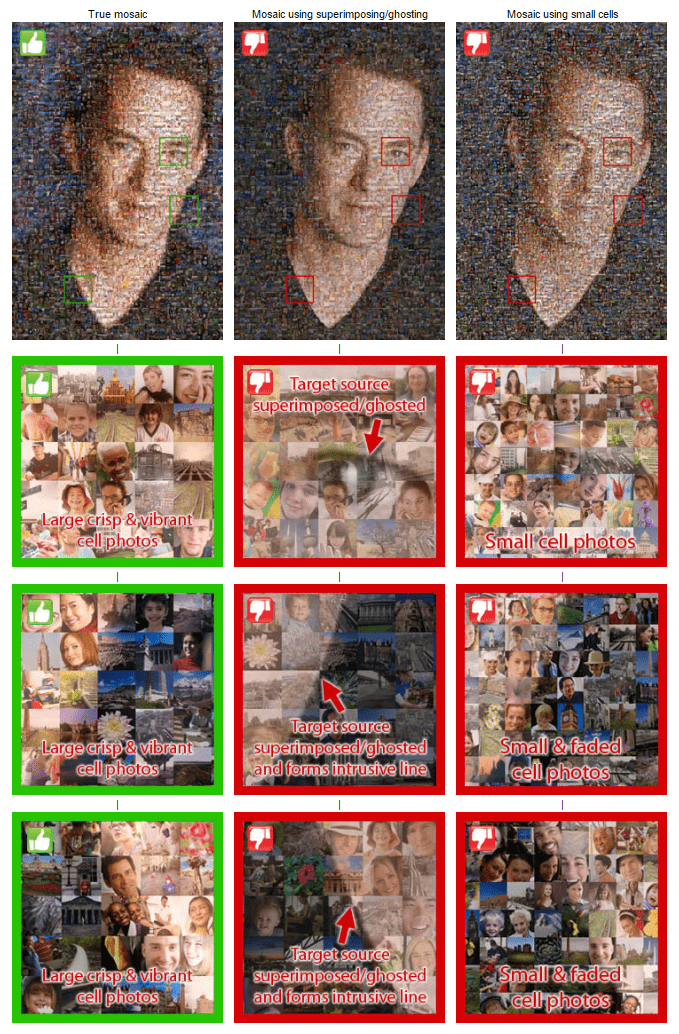
* Please note that the above mosaics are for illustrative purposes only. Of the services we reviewed, Picture Mosaics seemed to be the only company that created true mosaics and did not use any of the cheating methods shown above. To see the real mosaics created by companies we reviewed, please visit the side-by side comparison page.

